EGRETⅡ mini(イーグレットツー ミニ)
SUPPORT


On Friday, July 18, 2025, we started distributing update 【v2.0.1-2】 for EGRET II mini main unit.
To ensure a more comfortable experience with the EGRET II mini, we are providing "update data" on our official website.
The data includes improved system functions and bug fixes, so please make sure to update your device to the latest version.
The latest update data for EGRET Ⅱmini console 【v2.0.1-2】
(Distribution started on July 18, 2025)
An SDHC card is required to update the EGRET II mini console.
*SDHC card is not included in the package.
For details on the update data and update procedures, please visit "Support > Console Update" on the official website using an internet-enabled device.
For questions and reporting a trouble, please contact us through chat support by selecting:
"Product Sales (Densha de GO! PLUG & PLAY, Groove Coaster Wireless Headphones, etc.) > EGRET II mini > [EGRET II mini] Specifications > [EGRET II mini] Update."
Before update:(v1.0.2-136) (v1.1.0-171)(v1.2.2-2)(v2.0.0-1 ) ⇒ After update: v2.0.1-2
(*Console Settings > Legal Notices The current version can be checked at the upper right of the screen.)
*Please check here for the previous main unit update contents.
▼Please understand the following contents before updating.
Prepare SD card (at least 512MB) and format it to FAT32.
*SDHC card is not included in the package.
Download the update data from the download page on the Egret II Mini official page and save it to the SD card.
Unplug the power cable from Egret II Mini and turn on the power switch, then insert the SD card with the update data into the main unit, and connect the power cable while pressing the E + F button to start the update.
The contents of this time will be reflected when the update is completed.
*SDHC card is not included in the package.
Download the update data from the official page, save it to the SDHC card, and update the data downloaded to Egret II Mini main unit.
▼ Notes on SD cards as the following.
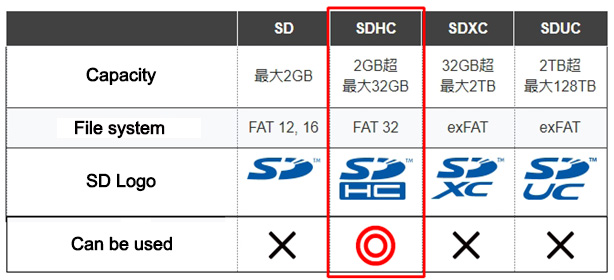
*micro SDHC cards can also be used in conjunction with a dedicated SD card adapter.
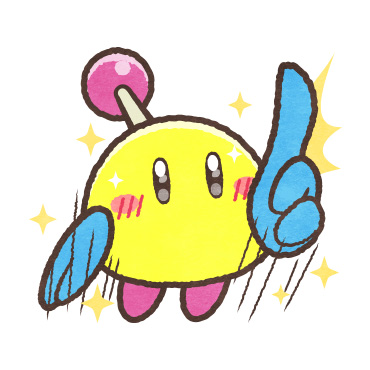
Prepare the "SDHC" SD card!
Prepare the SDHC card (at least 512MB as remaining capacity).

Insert the SDHC card into "Computer" or "PC, right-click the icon, and click Properties (R).
Confirm that the file system is "FAT32".
*If it is not "FAT32", you need to format it and set the file system to "FAT32".
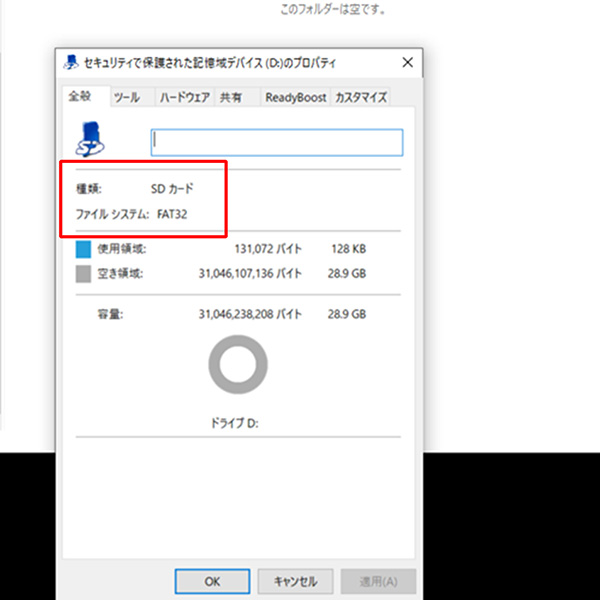
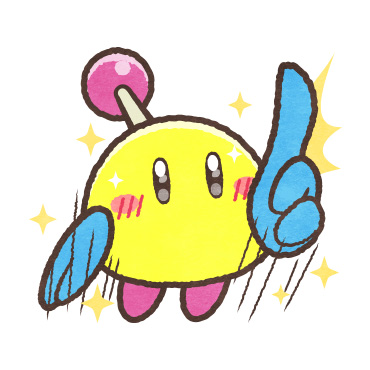
Confirm that the file format is "FAT32"!
Access the update data download page on the Egret II Mini official website.
Download the update data from this website.

When the download of the update data is completed, insert the SDHC card formatted to FAT32 into "Computer" or "PC".
* Even those who do not have a "computer" or "PC" can download the update data using a "smartphone" or "tablet" device.
However, you can only update the main unit with an SDHC card (file system is FAT32), so please transfer the data from your device to the SDHC card using a "card reader" or the like. (For details on how to use the device, please check the manual of your device.)

Unzip the downloaded data and save the update data "firmware.bin" to the SDHC card.
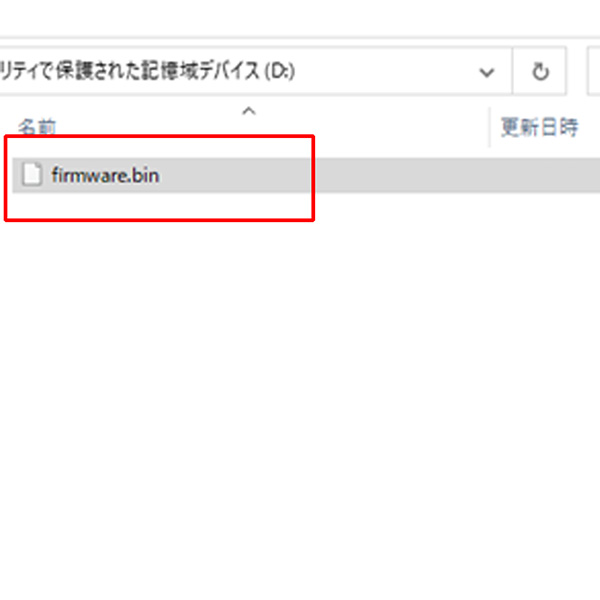
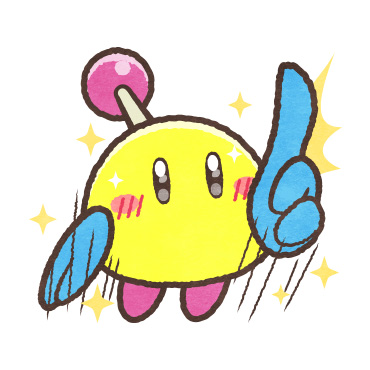
Confirm that the file name in the SD card is "firmware.bin"!
Unplug the power cable from Egret II Mini and turn on the power switch, then insert the SD card with the update data into the main unit, and connect the power cable while pressing the E + F button to start the update.
The contents of this time will be reflected when the update is completed.
Unplug the power cable from the main unit of Egret II Mini.

With the power cable disconnected, turn on the power switch.
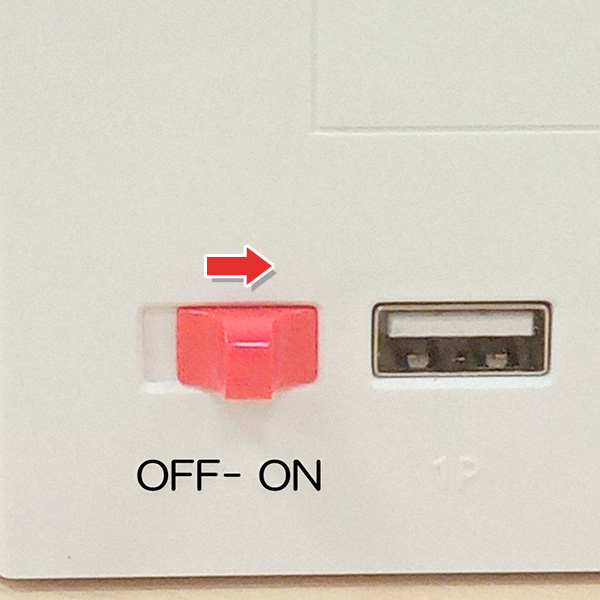
Insert the "SDHC card containing the update data (firmware.bin)" into the SD card slot.
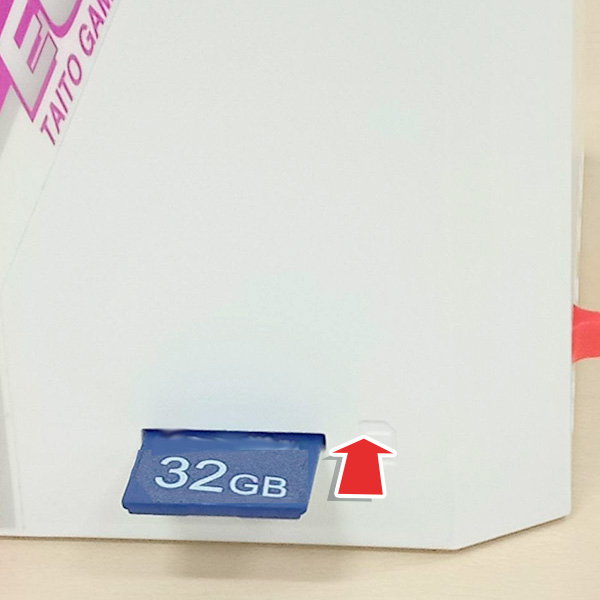
Confirm that the SDHC card is inserted and connect the power cable to the main unit of Egret II Mini while pressing the "E and F button" of the main unit at the same time.
*Make sure the power cable is properly plugged into the outlet.

When the Egret to Mini main unit starts up and the firmware update screen is displayed, release the "E and F button".
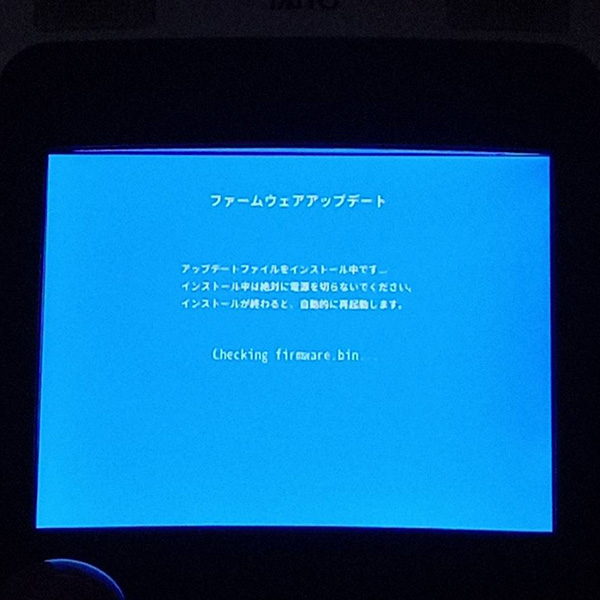
Firmware update will start automatically. (in 1min)
It will be restarted when completed.
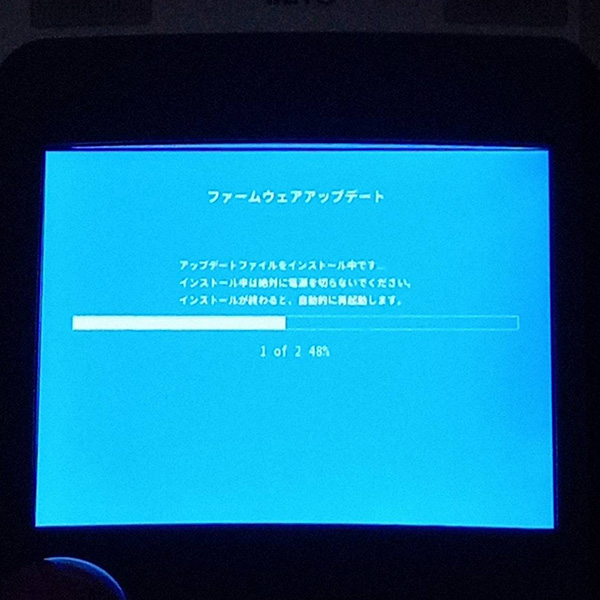
After restarting, move to game select screen. If the version notation on the rights notation screen is "v2.0.1-2", the update is successfully done.
*System Settings>Rights The current version can be checked at the upper right of the screen.
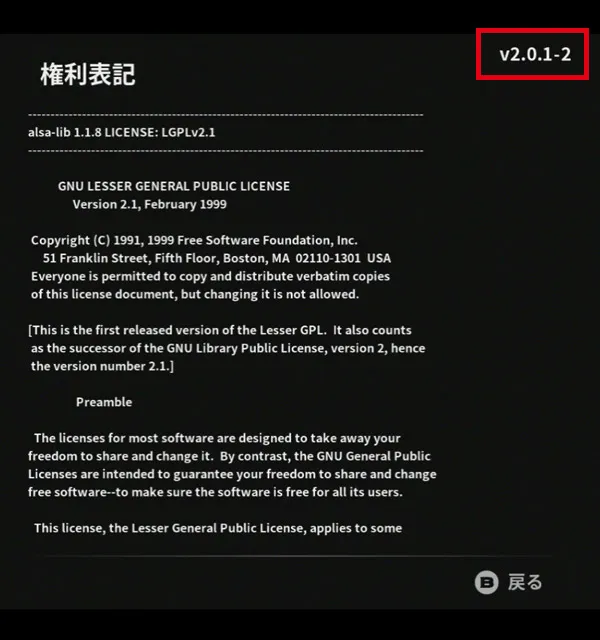
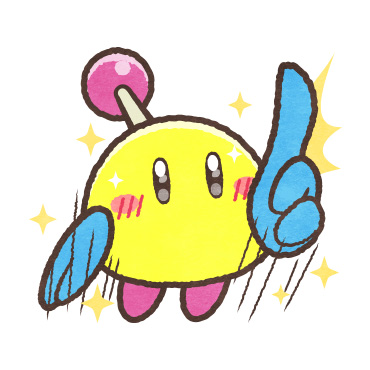
Please reject the SDHC card used for the update after turning off the power of Egret2mini.
Language